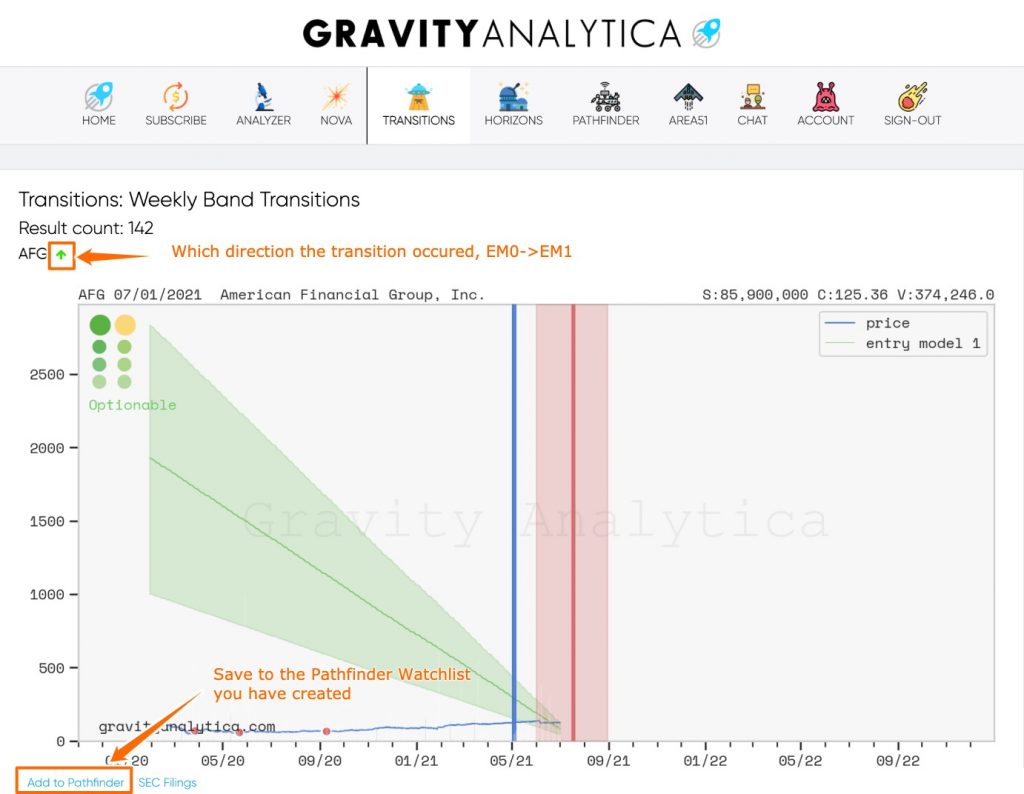The Transitions screen can be reached from the Mission Control Menu Bar.

Once on the Transitions screen, you will see the weekly report for band transitions. Whenever a stock crosses the EM0, EM1 or EM2 band it is logged and this screen pulls that data from the API. Any stocks of interest can be recorded in one of your Pathfinder watchlists.
Features of the Transitions Display